导语:RRSSB的全称为Ridiculously Responsive Social Sharing Buttons,它是一套文章社交网络分享按钮的开源代码,包括国外主流的twitter、googleplus、reddit、youtube、pinterest等社交媒体网站,使用它,你可以很方便在自己的网站创建分享按钮,方便浏览者将文章分享到各个社交网站。
RRSSB由JS、CSS、HTML代码组成,你可以根据你的需要来随意删减,它使用SVG图标。
SVG图标是矢量图标,可以随意放大缩小而不变形。
RRSSB的演示地址为:kurtnoble.com/labs/rrssb/。
它在GITHUB上有一个地址:github.com/kni-labs/rrssb,你可以下载RRSSB的开源代码。

我们来看看它是如何使用的:
1) Copy css to your document or link to the css file in header:
…html
<link rel="stylesheet" href="css/rrssb.css" />…
2) Copy `.rrssb-buttons` unordered list to desired location(s):…html
<!-- Buttons start here. Copy this ul to your document. --> <ul class="rrssb-buttons clearfix"> <li class="rrssb-facebook"> <!-- Replace with your URL. For best results, make sure you page has the proper FB Open Graph tags in header: https://developers.facebook.com/docs/opengraph/howtos/maximizing-distribution-media-content/ --> <a href="https://www.facebook.com/sharer/sharer.php?u=http://kurtnoble.com/labs/rrssb/index.html" class="popup"> <span class="rrssb-icon"><svg xmlns="http://www.w3.org/2000/svg" viewBox="0 0 29 29"><path d="M26.4 0H2.6C1.714 0 0 1.715 0 2.6v23.8c0 .884 1.715 2.6 2.6 2.6h12.393V17.988h-3.996v-3.98h3.997v-3.062c0-3.746 2.835-5.97 6.177-5.97 1.6 0 2.444.173 2.845.226v3.792H21.18c-1.817 0-2.156.9-2.156 2.168v2.847h5.045l-.66 3.978h-4.386V29H26.4c.884 0 2.6-1.716 2.6-2.6V2.6c0-.885-1.716-2.6-2.6-2.6z"/></svg></span> <span class="rrssb-text">facebook</span> </a> </li> </ul> <!-- Buttons end here -->…
3) Copy `rrssb.min.js` to your document or link to javascript files at the bottom of your page (before the closing body tag for best results – jQuery CDN, [**jQuery fallback**](http://css-tricks.com/snippets/jquery/fallback-for-cdn-hosted-jquery/), and `rrssb.min.js`):
…html
<script src="http://ajax.googleapis.com/ajax/libs/jquery/1.10.2/jquery.min.js"></script> <script>window.jQuery || document.write('<script src="js/vendor/jquery.1.10.2.min.js"><\/script>')</script> <script src="js/rrssb.min.js"></script>…

其实使用很简单:
1、将它的rrssb.css文件加载在网页头部head直接。
2、拷贝你需要的社交按钮的HTML代码到你需要放置的位置。然后,href你要根据社交网站指定的URL格式来拼写。
3、加载rrssb.min.js文件,你可以放置在网页头部或者网页的脚部。但在加载rrssb.min.js之前,你需要加载jQuery.js。
本站主题的社交分享按钮就是使用了RRSSB,不过,本站主题没有使用SVG图标,而是将图标改成了字体图标fontawesome。
<span class="rrssb-icon"><i class="fa fa-facebook-square"></i></span> <span class="rrssb-text">facebook</span>
rrssb.css修改为:
.rrssb-buttons li a .rrssb-icon {
display: block;
left: 10px;
padding-top: 9px;
position: absolute;
top: 0;
width: 10%;
font-size: 18px;
color: #fff;
}
.rrssb-buttons li.small a .rrssb-icon {
left: auto;
margin: 0 auto;
overflow: hidden;
position: relative;
top: auto;
width: 100%;
font-size: 14px;
color: #fff;
}
.rrssb-buttons.small-format li a .rrssb-icon {
height: 100%;
padding-top: 5px;
}
.rrssb-buttons.large-format li a .rrssb-icon {
height: 100%;
left: 7%;
padding-top: 6.5%;
width: 12%;
font-size: 50px;
}
修改后的CSS样式可能有些问题,但目前国内社交网络的SVG图标,我一时间没有找到,那么就只好先换成字体图标。
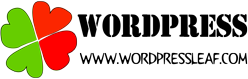




妹子,网站做这么好,能不能跟贵站换下友链啊~~哈哈
加了。你加我的。