导语:字体跨域的问题是所有的使用了CDN加载字体文件的网站都有可能遇到的问题,不单单只有LayerLocalCDN。或者是所以将静态字体放到其他服务器上加载的网站都会遇到。
问题描述
在谷歌浏览器里面,右键——审查元素——console,我们可以看到以下的提示。
Font from origin ‘http://cdn.wordpressleaf.com’ has been blocked from loading by Cross-Origin Resource Sharing policy: No ‘Access-Control-Allow-Origin’ header is present on the requested resource. Origin ‘https://www.wordpressleaf.com’ is therefore not allowed access.
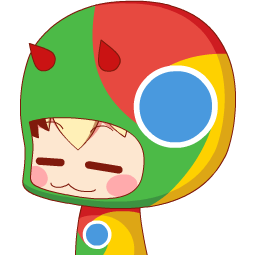
在网页上的表现就是字体图标加载不出来,显示为空白。
解决方法
以apache为例
1.开启apache的mod_headers模块
LoadModule headers_module modules/mod_headers.so
2.在缓存服务器的主机配置中加入下面的代码。注意,不是源站,是缓存站。
Header set Access-Control-Allow-Origin "https://www.wordpressleaf.com"
以Nginx为例
通过缓存服务器Nginx模块HttpHeadersModule来添加Access-Control-Allow-Origin允许的地址。
在缓存服务器Nginx的conf目录下修改nginx.conf,添加以下代码:
location ~* \.(eot|ttf|woff|svg|otf)$ {
add_header Access-Control-Allow-Origin https://www.wordpressleaf.com;
}
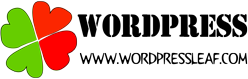


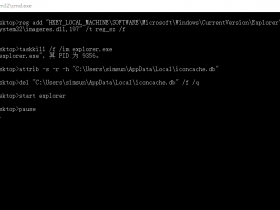

还不知道这个!
欢迎,欢迎
来这里学点
欢迎欢迎
过来了解一下、这是技术笔记啊
欢迎欢迎
最近看你经常光顾小博、特来支持回应一下~··
技术笔记,得多来学学。。。。
谢谢
过来看看,欢迎经常互访共同进步。
欢迎,欢迎
O(∩_∩)O谢谢
呵呵呵