导语:春叶主题运行在测试环境时,高级搜索功能没有问题,当移植到正式环境的时候,运行时Mysql出现了’this version of PCRE is compiled without UTF support at offset 0’的错误。
开启WordPress的调试模式
当没有开始调试模式的时候,叶子看到的结果就是搜索不出来内容,当开启了调试模式后,就能看到具体的错误。所以,开启调试模式对跟踪错误是很有帮助的。
在wp-config.php的末尾,找到define(‘WP_DEBUG’, false)。将其修改为:
define('WP_DEBUG', true);
define('WP_DEBUG_LOG', true);
上面的语句的意思是开始调试模式,同时开启调试日志,调试日志生成在wp-content\debug.log。
开启调试模式后,叶子看到了具体的错误: [Got error ‘this version of PCRE is compiled without UTF support at offset 0’ from regexp]。
解决步骤
叶子看到了错误的原因是PCRE不支持UTF。PCRE(Perl Compatible Regular Expressions)是一个Perl库,包括 perl 兼容的正则表达式库。PCRE7.9以上已经不默认支持utf了,叶子用的是8.38,那么需要重新带上utf8的参数来安装PCRE。
下载PCRE 8.38的源码压缩包,下载地址:http://sourceforge.net/projects/pcre/files/pcre/。
切换目录
cd /usr/local/src/
使用wget下载压缩包
wget https://nchc.dl.sourceforge.net/project/pcre/pcre/8.38/pcre-8.38.tar.gz
解压压缩包
tar zxvf pcre-8.38.tar.gz
切换到刚刚解压的目录中去
cd pcre-8.38
运行configure命令,带参数安装,并指定安装目录。注意,如果不指定prefix,则可执行文件默认放在/usr /local/bin,库文件默认放在/usr/local/lib,配置文件默认放在/usr/local/etc。其它的资源文件放在/usr /local/share。你要卸载这个程序,要么在原来的make目录下用一次make uninstall(前提是make文件指定过uninstall),要么去上述目录里面把相关的文件一个个手工删掉。
./configure --prefix=/opt/lampp --enable-utf8 --enable-unicode-properties
不指定prefix
./configure --enable-utf8 --enable-unicode-properties
编译安装
make make install …… ln -sf pcre_refcount.3 /opt/lampp/share/man/man3/pcre32_refcount.3 ln -sf pcre_study.3 /opt/lampp/share/man/man3/pcre32_study.3 ln -sf pcre_utf32_to_host_byte_order.3 /opt/lampp/share/man/man3/pcre32_utf32_to_host_byte_order.3 ln -sf pcre_version.3 /opt/lampp/share/man/man3/pcre32_version.3 make[3]: Leaving directory `/usr/local/src/pcre-8.38' make[2]: Leaving directory `/usr/local/src/pcre-8.38' make[1]: Leaving directory `/usr/local/src/pcre-8.38'
安装完成后,运行就不会出现PCRE不支持UTF的错误了。注意,请重启apache、mysql。
结束
你学会了吗?开启调试模式对找到错误很有效额。参考网址:http://stackoverflow.com/questions/35801425/xampp-mysql-this-version-of-pcre-is-compiled-without-utf-support-at-offset-0。
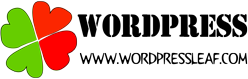



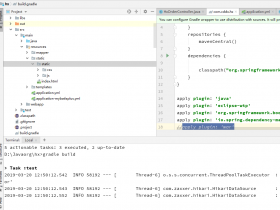
非常感谢,问题解决了,很有帮助!