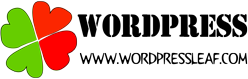导语:有一台操作系统为centos 7.3的64位服务器,需要通过web访问远程的oracle数据库服务器,XAMPP版本为x64的7.1.1。它需要先安装oracle的客户端,然后再为php安装oci8。以下是详细的安装配置过程。
安装oracle客户端
下载oracle客户端
注意,现在oracle的官网下载软件需要注册,请先注册一个账号后再下载。oracle客户端的下载地址如下:
http://www.oracle.com/technetwork/database/features/instant-client/index-097480.html
叶子下载的是rpm版本,上传到服务器后使用rpm方式安装,另外,如果你不需要在当前服务器上操作数据库,那么sqlplus可以不安装。
oracle-instantclient12.2-basic-12.2.0.1.0-1.x86_64.rpm oracle-instantclient12.2-devel-12.2.0.1.0-1.x86_64.rpm oracle-instantclient12.2-sqlplus-12.2.0.1.0-1.x86_64.rpm
安装oracle库和客户端
[root@ywzc ~]# rpm -ivh oracle-instantclient12.2-basic-12.2.0.1.0-1.x86_64.rpm Preparing... ################################# [100%] Updating / installing... 1:oracle-instantclient12.2-basic-12################################# [100%] [root@ywzc ~]# rpm -ivh oracle-instantclient12.2-devel-12.2.0.1.0-1.x86_64.rpm Preparing... ################################# [100%] Updating / installing... 1:oracle-instantclient12.2-devel-12################################# [100%] [root@ywzc ~]# rpm -ivh oracle-instantclient12.2-sqlplus-12.2.0.1.0-1.x86_64.rpm Preparing... ################################# [100%] Updating / installing... 1:oracle-instantclient12.2-sqlplus-################################# [100%]
加载oracle动态库
安装完成后,需要加载oracle动态库。动态库文件的搜索路径除了通过 LD_LIBRARY_PATH 来指明,还可以在 /etc/ld.so.conf 文件中添加库的搜索路径。
vi /etc/ld.so.conf /usr/lib/oracle/12.2/client64/lib
刷新oracle动态库
ldconfig
安装oci8
下载oci8
下载oci8-2.1.4.tgz,叶子下载的是源码包,需要编译安装。因为叶子使用的是php7,所以下载了2.1.4版本,其他版本的php请下载低版本的oci8。
下载地址:http://pecl.php.net/package/oci8
上传到服务器的/usr/local/src目录。叶子一般放在这个目录,如果您需要放在其他的目录,也是可以的。
切换目录
cd /usr/local/src
解压压缩包文件
tar -xvzf oci8-2.1.4.tgz
切换目录到oci8-2.1.4
cd oci8-2.1.4
用phpize生成configure配置文件,如果不知道phpize在哪里,请用find命令查找。
find / -name phpize
在oci8-2.1.4这个目录下执行命令
/opt/lampp/bin/phpize
下面是服务器上的执行过程。
[root@ywzc src]# cd oci8-2.1.4 [root@ywzc oci8-2.1.4]# ls config.m4 CREDITS oci8.c oci8_dtrace.d oci8_lob.c php_oci8.h README config.w32 LICENSE oci8_collection.c oci8_interface.c oci8_statement.c php_oci8_int.h tests [root@ywzc oci8-2.1.4]# find / -name phpize /opt/lampp/bin/phpize [root@ywzc oci8-2.1.4]# /opt/lampp/bin/phpize Configuring for: PHP Api Version: 20160303 Zend Module Api No: 20160303 Zend Extension Api No: 320160303 [root@ywzc oci8-2.1.4]# ls acinclude.m4 config.guess configure install-sh missing oci8_dtrace.d php_oci8.h tests aclocal.m4 config.h.in configure.in LICENSE mkinstalldirs oci8_interface.c php_oci8_int.h autom4te.cache config.m4 config.w32 ltmain.sh oci8.c oci8_lob.c README build config.sub CREDITS Makefile.global oci8_collection.c oci8_statement.c run-tests.php
执行configure
configure是用来检测你的安装平台的目标特征的。
./configure --with-php-config=/opt/lampp/bin/php-config --with-oci8=shared,instantclient,/usr/lib/oracle/12.2/client64/lib checking for grep that handles long lines and -e... /usr/bin/grep checking for egrep... /usr/bin/grep -E checking for a sed that does not truncate output... /usr/bin/sed checking for cc... cc checking whether the C compiler works... yes checking for C compiler default output file name... a.out checking for suffix of executables... checking whether we are cross compiling... no checking for suffix of object files... o checking whether we are using the GNU C compiler... yes checking whether cc accepts -g... yes checking for cc option to accept ISO C89... none needed ……………… checking whether the cc linker (/usr/bin/ld -m elf_x86_64) supports shared libraries... yes checking whether -lc should be explicitly linked in... no checking dynamic linker characteristics... GNU/Linux ld.so checking how to hardcode library paths into programs... immediate checking whether stripping libraries is possible... yes checking if libtool supports shared libraries... yes checking whether to build shared libraries... yes checking whether to build static libraries... no creating libtool appending configuration tag "CXX" to libtool configure: creating ./config.status config.status: creating config.h
编译安装
make && make install
If you ever happen to want to link against installed libraries
in a given directory, LIBDIR, you must either use libtool, and
specify the full pathname of the library, or use the `-LLIBDIR'
flag during linking and do at least one of the following:
- add LIBDIR to the `LD_LIBRARY_PATH' environment variable
during execution
- add LIBDIR to the `LD_RUN_PATH' environment variable
during linking
- use the `-Wl,--rpath -Wl,LIBDIR' linker flag
- have your system administrator add LIBDIR to `/etc/ld.so.conf'
See any operating system documentation about shared libraries for
more information, such as the ld(1) and ld.so(8) manual pages.
----------------------------------------------------------------------
Build complete.
Don't forget to run 'make test'.
Installing shared extensions: /opt/lampp/lib/php/extensions/no-debug-non-zts-20160303/
开启数据库服务器的防火墙
添加防火墙规则
这台数据库服务器使用的操作系统是CENTOS7.3,防火墙是firewall,进入它的配置文件public.xml,添加以下代码。
vi /etc/firewalld/zones/public.xml …… <rule family="ipv4"> <source address="134.166.0.111"/> <port protocol="tcp" port="1521"/> <accept/> </rule> ……
重启防火墙
firewall-cmd --reload
在php中开启oci8.so
打开php.ini,在php.ini中设置以下代码。如果不知道php.ini在什么地方,请使用find / -name php.ini来搜索。
vi php.ini …… extension=oci8.so ……
重启web服务
/opt/lampp/lampp restart
结束
你学会了吗?