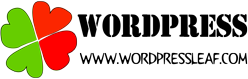导语:本篇文章将教大家安装unzip和使用unzip来解压问题,安装unzip是很简单的,使用unzip也很简单,总之就是简单。
安装unzip
首先我们需要安装unzip,如果是centos 那么使用yum命令来安装就可以了。注意下面的命令是把unzip和zip命令都安装了。
yum install -y unzip zip
使用unzip解压文件
解压文件也很简单,直接使用下面的方式就可以了,如果你需要更多的参数可以在网络上搜索linux unzip的关键字。
unzip test.zip
命令会将压缩包的文件都解压到当前的目录,是按照压缩包内的结构展开的。
注意:如果你没有安装unzip,那么会提示找不到这个命令,那么用前面的命令安装一下就可以了。
结束
你学会了吗?