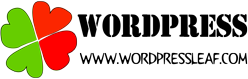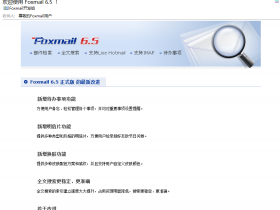导语:叶子使用filezilla的sftp方式登录一内网服务器的时候,出现什么密钥不匹配的提示(提示没看清),叶子点击了更新密钥,登录的时候出现received unexpected end-of-file from SFTP server。
解决方法
登陆目标主机,使用 cat 查看 /etc/ssh/sshd_config 文件,找到 Subsystem 关键字。
cat /etc/ssh/sshd_config # override default of no subsystems Subsystem sftp /usr/local/openssh-7.5p1/libexec/sftp-server
查看目标文件即 /usr/local/openssh-7.5p1/libexec/sftp-server 是否存在。
ls /usr/local/openssh-7.5p1/libexec/sftp-server ls: cannot access /usr/local/openssh-7.5p1/libexec/sftp-server: No such file or directory
文件不存在,将其更改为有效文件并重启 sshd 服务
vi /etc/ssh/sshd_config ... # override default of no subsystems #Subsystem sftp /usr/local/openssh-7.5p1/libexec/sftp-server Subsystem sftp /usr/libexec/openssh/sftp-server ...
重启sshd服务。
service sshd restart Restarting sshd (via systemctl): [ OK ]
结束
你学会了吗?其实和那个什么密钥不匹配没有关系额,是一个服务器ssh配置的问题。